Walkthrough: Payment APIs
The Fuze Pay API allows merchants to seamlessly accept and disburse cryptocurrency payments while ensuring compliance through built-in KYC and AML checks. This document provides a comprehensive walkthrough of core API calls—customer management, deposit wallets, payins, payouts, and account management.
Base URL variable:
All API examples below use{url}as the base URL.
Set{url}to your Fuze API endpoint, e.g.
https://preprod.api.fuze.finance
API Environments
Fuze provides two primary environments for developers: Preprod and Production. Each environment has its own base URL and purpose, ensuring you can safely test your integration before handling live transactions.
| Environment | Base URL | Purpose |
|---|---|---|
| Preprod | https://preprod.api.fuze.finance (opens in a new tab) | Used for testing and development. This environment often points to test networks(e.g., test blockchains) and allows you to validate integrations without real financial risk. |
Webhooks configuration
Once you provide the URL at which webhook events should be sent, Fuze team will configure the webhook for your organization & share the details with you over a secure channel.
A generic guide for handling webhooks can be found here
API Headers
Common Headers
The following headers are required across all API endpoints unless otherwise specified:
| Header Name | Description | Example |
|---|---|---|
X-SIGNATURE | Digital signature used for request authentication. | d0f8e2c8... |
X-TIMESTAMP | Unix timestamp of the request to ensure the request is not stale. | 1687944000 |
X-API-KEY | Unique API key for authorization. | api_key_example12345 |
Content-Type | Specifies the type of the content in the request body. | application/json |
This section applies globally to all APIs. Specific header usage will still be mentioned in individual API details if required.
You can find a more detailed explanation generating the aforementioned headers using (1) api key-secret OR (2) OAuth - here
Manage Customers
You can add a customer via the endpoint. You will need to pass kycData, and a unique clientIdentifier This clientIdentifier will be used to identify the counterparty in all future transactions.
Create Customer
You can create a customer using the following API
Endpoint
POST {url}/api/v1/payment/gateway/third-party/create/Body Parameters
email(string , required): Emaild Id for the customer. Example:sherlockholmes@baker.st.type(string , required): Type of the customer. Example:THIRD_PARTY.clientIdentifier(string, required): The unique identifier for the customer. Example:sherlockholmes.sumsubToken(string, optional): In case we're using SumSub to share KYC information, you can pass this field.kycData(object, required): KYC details for the customer, including:fullName(string, required): Customer's full name. Example:sherlock holmes.email(string, required): Customer's email. Example:sherlockholmes@baker.st.entityType(string, required): Type of entity. Example:individualorbusiness.addressLine1(string, required): Address line 1. Example:221B.addressLine2(string, optional): Address line 2. Example:Baker St.city(string, required): City. Example:London.state(string, required): State. Example:London.country(string, required): Country in ISO 3166-1 alpha-2 format. Example:GB.postalCode(string, required): Postal Code. Example:NW16XE.dob: Date of birth of the customer whenentityTypeisindividual; and date of incorporation whenentityTypeisbusiness(format: YYYY-MM-DD).
Request Body
{
"clientIdentifier": "sherlockholmes",
"email": "sherlockholmes@baker.st",
"type": "THIRD_PARTY",
"sumsubToken": "eyJhbGciOiJIUzI1NiIsInR5cCI6IkpXVCJ9.eyJzdWIiOiJjbGllbnRfaWQiLCJleHAiOjE2ODAwMDAwMDAsImlhdCI6MTY4MDAwMDAwMCwiaXNzIjoic3Vtc3ViIn0.W6lTRbXMDmsoVqPyVduVn2Tr3EEdkgJEsnR69G1d9CQ",
"kycData": {
"fullName": "sherlock holmes",
"entityType": "individual",
"dob": "1990-05-15",
"email": "sherlockholmes@baker.st",
"addressLine1": "221B",
"addressLine2": "Baker St",
"city": "London",
"state": "London",
"country": "GB",
"postalCode": "NW16XE",
"dob": "1990-01-01"
}
}Success response
{
"code": 200,
"data": {
"name": "sherlock holmes",
"email": "sherlockholmes@baker.st",
"uuid": "0120792e-323a-4e02-b951-1abbb44bf550",
"type": "THIRD_PARTY",
"status": "PENDING",
"clientIdentifier": "sherlockholmes",
"createdAt": "2025-01-14T09:44:13.246Z"
},
"error": null
}Notes
- The information above is the basic KYC data that you must send as part of the payload. The
kycDatamight change depending on the reliance model and payload agreed upon between Fuze and the client.
Update an exisiting Customer's kyc data
You can replace the kyc data for an existing customer using the following API
Endpoint
POST {url}/api/v1/payment/gateway/third-party/updateBody Parameters
clientIdentifier(string, required): The unique identifier for the exisitng customer. Example:sherlockholmes.kycData(object, required): New KYC details for the customer, including:fullName(string, required): Customer's full name. Example:sherlock holmes.email(string, required): Customer's email. Example:sherlockholmes@baker.st.gender(string, required): Gender of the customer. Example:Male,Femaleetc.entityType(string, required): Type of entity. Example:individualorbusiness.dob(string, required): Date of birth(YYYY-MM-DD). Example:1990-05-15.addressLine1(string, required): Address line 1. Example:221B.addressLine2(string, optional): Address line 2. Example:Baker St.city(string, required): City. Example:London.state(string, required): State. Example:London.country(string, required): Country in ISO 3166-1 alpha-2 format. Example:GB.postalCode(string, required): Postal Code. Example:NW16XE.
Request Body
{
"clientIdentifier": "sherlockholmes",
"kycData": {
"fullName": "sherlock holmes",
"entityType": "individual",
"dob": "1990-05-15",
"email": "sherlockholmes@baker.st",
"addressLine1": "221B",
"addressLine2": "Baker St",
"city": "London",
"state": "London",
"country": "GB",
"postalCode": "NW16XE"
}
}Success response
{
"code": 200,
"data": {
"name": "sherlock holmes",
"gender": "Female",
"email": "sherlockholmes@baker.st",
"uuid": "0120792e-323a-4e02-b951-1abbb44bf550",
"type": "THIRD_PARTY",
"status": "ACTIVE",
"clientIdentifier": "sherlockholmes",
"createdAt": "2025-01-14T09:44:13.246Z"
},
"error": null
}Notes
- You cannot pass partial kycData with only updated fields, this API expects the complete kycData JSON for an update.
Upload KYC Files for Customer
Once you have created a customer with a clientIdentifier, you can upload KYC documents for that customer. Usually, this would mean a copy of the National ID or a Passport. Other documents can include liveliness check proofs and more. The exact documents required will be configured based on agreement between compliance teams.
To upload a document, you will need to generate an upload link. This is presigned link to object storage to which you can upload your file.
Endpoint
POST {url}/api/v1/payment/gateway/third-party/kyc-files/generate-upload-linkPOST {url}/api/v1/payment/gateway/third-party/kyc-files/generate-upload-link HTTP/1.1
X-SIGNATURE: <>
X-TIMESTAMP: <>
X-API-KEY: <>
User-Agent: PostmanRuntime/7.32.2
Accept: */*
Postman-Token: <>
Host: {url}
Accept-Encoding: gzip, deflate, br
Content-Length: 75
{
"clientIdentifier": "barbara_allen_2",
"fileName": "barbara_allen_2_passport.pdf",
"docCategory": "IDENTITY_FRONT",
"docSubCategory": "PASSPORT",
"docdescription": "Passport for barbara_allen_2"
}A valid response will contain a url to which you can upload the file:
{
"code": 200,
"data": {
"uuid": "ece5d59c-ea85-4b23-b93b-d54c8e9d5e39",
"expiryTime": 1752729412.181,
"url": "https://fuze-finance-kyc-files-preprod.s3.me-central-1.amazonaws.com/orgId-15126/thirdParty-test.upload/docCategory-IDENTITY_FRONT/docSubCategory-PASSPORT/1752725812169-doc.pdf?X-Amz-Algorithm=AWS4-HMAC-SHA256&X-Amz-Credential=AKIASE3L3K2ETMBS5GN4%2F20250717%2Fme-central-1%2Fs3%2Faws4_request&X-Amz-Date=20250717T041652Z&X-Amz-Expires=3600&X-Amz-Signature=eba027bbc10bd8f661f47a2e9c80aaff706957239d15bb809d822a6ce5e026c4&X-Amz-SignedHeaders=host%3Bx-amz-acl%3Bx-amz-meta-doccategory%3Bx-amz-meta-docdescription%3Bx-amz-meta-docsubcategory%3Bx-amz-meta-entityname%3Bx-amz-meta-orgid%3Bx-amz-meta-uuid&x-amz-acl=private&x-amz-meta-doccategory=IDENTITY_FRONT&x-amz-meta-docdescription=&x-amz-meta-docsubcategory=PASSPORT&x-amz-meta-entityname=ThirdParties&x-amz-meta-orgid=15126&x-amz-meta-uuid=ece5d59c-ea85-4b23-b93b-d54c8e9d5e39"
},
"error": null
}You can upload the file to this url using a file uploader of your choice or using curl as follows:
$ curl -X PUT -F "file=@mydocument.pdf" $URLCustomer lifecycle webhooks
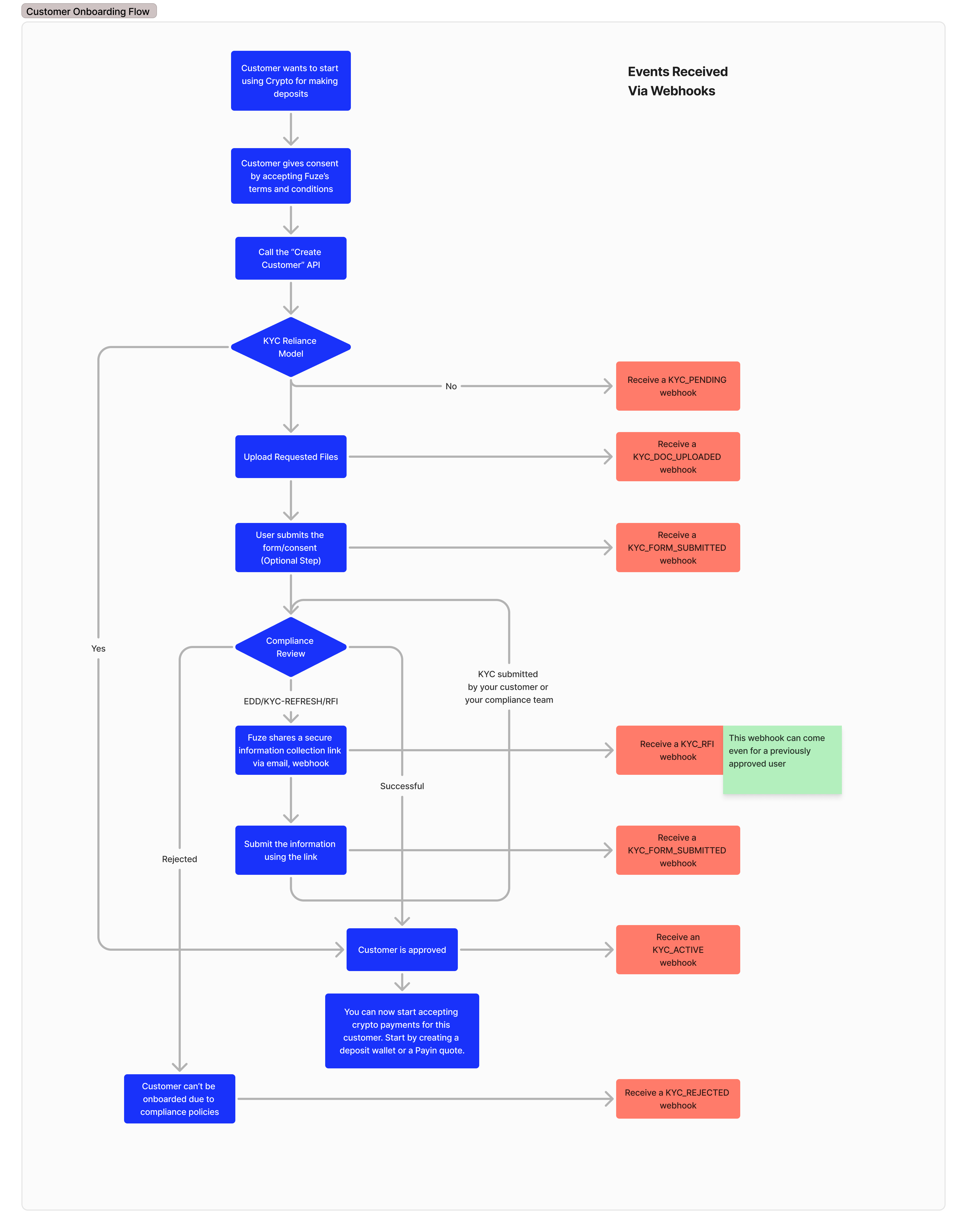
Based on the customer lifecycle events you’ll receive the following webhooks.
Account Approved(KYC_COMPLETED)
After the account is approved, you can start creating payins and payouts.
{
"event": {
"orgId": 10,
"entity": "ThirdParties",
"eventType": "UPDATE",
"numRetries": 0,
"updatedAt": "2023-12-14T12:35:02.894Z",
"createdAt": "2023-12-14T12:35:02.894Z"
},
"data": {
"clientIdentifier": "sherlockholmes",
"uuid": "0120792e-323a-4e02-b951-1abbb44bf550",
"status": "ACTIVE",
"reason": null
}
}Compliance Follow Up(KYC_RFI)
In case the Fuze compliance team needs further information/clarifications, you’ll receive this webhook. You’ll receive reasons for rejection along with the documents which had problems. To solve this, you need to resolve it with our compliance team offline.
{
"event": {
"orgId": 10,
"entity": "ThirdParties",
"numRetries": 0,
"updatedAt": "2023-12-14T12:35:02.894Z",
"createdAt": "2023-12-14T12:35:02.894Z"
},
"data": {
"clientIdentifier": "sherlockholmes",
"uuid": "0120792e-323a-4e02-b951-1abbb44bf550",
"status": "PENDING",
"reason": "Further due diligence required"
}
}Account Rejected(KYC_REJECTED)
In case we can’t accept the customer due to our compliance guidelines, you’ll receive this error. No further action can be taken to approve this customer.
{
"event": {
"orgId": 10,
"entity": "ThirdParties",
"numRetries": 0,
"updatedAt": "2023-12-14T12:35:02.894Z",
"createdAt": "2023-12-14T12:35:02.894Z"
},
"data": {
"clientIdentifier": "sherlockholmes",
"uuid": "0120792e-323a-4e02-b951-1abbb44bf550",
"status": "FAILED",
"reason": "Rejected due to compliance reasons."
}
}Account Suspended(KYC_REJECTED)
No further action can be taken on the account. All customer details would be reported to relevant local authorities. Examples of this action include cases where the funds end up in a sanctioned entity, or if the wallet added for whitelisting was tied to terrorist financing or sanctioned entities.
{
"event": {
"orgId": 10,
"entity": "ThirdParties",
"numRetries": 0,
"updatedAt": "2023-12-14T12:35:02.894Z",
"createdAt": "2023-12-14T12:35:02.894Z"
},
"data": {
"clientIdentifier": "sherlockholmes",
"uuid": "0120792e-323a-4e02-b951-1abbb44bf550",
"status": "INACTIVE",
"reason": "Rejected due to AML checks."
}
}Fetch a Customer
You can retrieve customer details using the following API. This allows you to check the current status, KYC information, and associated documents of a specific customer.
Endpoint
POST {url}/api/v1/payment/gateway/third-party/fetchBody Parameters
clientIdentifier(string, required) - The unique identifier of the customer you want to fetch. Example:sherlockholmes
Request Body
{
"clientIdentifier": "sherlockholmes"
}Success Response
{
"code": 200,
"data": {
"name": "sherlock holmes",
"email": "sherlockholmes@baker.st",
"uuid": "0120792e-323a-4e02-b951-1abbb44bf550",
"type": "THIRD_PARTY",
"status": "ACTIVE",
"clientIdentifier": "sherlockholmes",
"createdAt": "2025-01-22T04:32:46.242Z"
},
"error": null
}Error Response
{
"code": 404,
"data": null,
"error": "Not Found"
}Fetch all Customers
You can retrieve customers list using the following API. This endpoint supports limit-offset pagination.
Endpoint
POST {url}/api/v1/payment/gateway/third-party/listBody Parameters
pageSize(number, optional, default: 50, max: 100): Number of records per page. Example: 50pageNumber(number, optional): Page number with starting index as 0. Example: 0
Request Body
{
"pageNumber": 0,
"pageSize": 10
}Success Response
{
"code": 200,
"data": [
{
"name": "sherlock holmes",
"email": "sherlockholmes@baker.st",
"uuid": "0120792e-323a-4e02-b951-1abbb44bf550",
"type": "THIRD_PARTY",
"status": "ACTIVE",
"clientIdentifier": "sherlockholmes",
"createdAt": "2025-01-14T09:52:06.203Z"
},
{
"name": "dr watson",
"email": "watson@baker.st",
"uuid": "47e3bf05-1a91-4f3e-a6b4-3ac99c82eae4",
"type": "THIRD_PARTY",
"status": "ACTIVE",
"clientIdentifier": "watson",
"createdAt": "2025-01-14T09:52:06.203Z"
}
],
"error": null
}Supported Currencies
Use the following API to fetch a list of supported cryptocurrencies along with their chains and networks.
Endpoint
GET {url}/api/v1/asset/assetsSuccess Response
{
"code": 200,
"data": [
{
"asset": "USDC",
"chainsAndNetworks": [
{
"chain": "AVALANCHE_C_CHAIN",
"network": "TESTNET"
},
{
"chain": "ETHEREUM",
"network": "SEPOLIA"
},
{
"chain": "POLYGON",
"network": "AMOY"
}
],
"description": "USDC is a fully collateralized US dollar stablecoin. USDC is the bridge between dollars and trading on cryptocurrency exchanges. The technology behind CENTRE makes it possible to exchange value between people, businesses and financial institutions just like email between mail services and texts between SMS providers. We believe by removing artificial economic borders, we can create a more inclusive global economy.",
"policies": {
"NAME": "Circle USD",
"ICON": "https://s2.coinmarketcap.com/static/img/coins/64x64/3408.png",
"ASSET_ENABLE": true,
"QUOTE_LIMIT": 20000000,
"HIGH_24HR": 1.0008,
"LOW_24HR": 1,
"PRICE_CHANGE_PERCENT_24H": 0.03,
"PRICE_CHANGE_PERCENT_7D": -0.01,
"PRICE_CHANGE_PERCENT_30D": -0.01,
"PRICE_CHANGE_PERCENT_1Y": 0.02,
"MAX_SUPPLY": 0,
"CIRCULATING_SUPPLY": 56446744407.83,
"ATH": 1.17,
"ATL": 0.877647,
"MARKET_CAP": 56437025519,
"LOCAL_CURRENCY": "USD",
"CURRENT_PRICE": 1.0001
}
}
],
"error": null
}Here is a sample list of supported crypto currencies along with their chains
| Crypto Currencies | Symbol | Supported Blockchains |
|---|---|---|
| Tether | USDT | Ethereum, Tron* |
| USD Coin | USDC | Polygon, Ethereum, Tron |
| Ethereum | ETH | Ethereum |
| Bitcoin | BTC | Bitcoin |
| Solana | SOL | Solana |
* USDT is only available on mainnets.
Get conversion rate
If you want to know the conversion rate from crypto to fiat or vice versa
Endpoint
POST {url}/api/v1/payment/conversion-rateBody Parameters
symbol(string, required): The cryptocurrency and fiat currency pair. Example:USDC_USD.operation(string, required): BUY or SELL. Example:BUY.quantity(number, optional): Amount of crypto to transfer.quoteQuantity(number, optional): The amount of fiat to convert.
Request Body
{
"symbol": "USDC_USD",
"operation": "BUY",
"quantity": 100
}Success Response
{
"code": 200,
"data": {
"symbol": "USDC_USD",
"operation": "BUY",
"quantity": 100,
"quoteQuantity": 100.75,
"price": 1.0075,
"expiryTime": 1755778858770
},
"error": null
}Notes
- Either
quantityorquoteQuantitymust be specified in request body for quote generation. pricein response indicates the price without any markups/vat/spreads.
Deposit Wallets
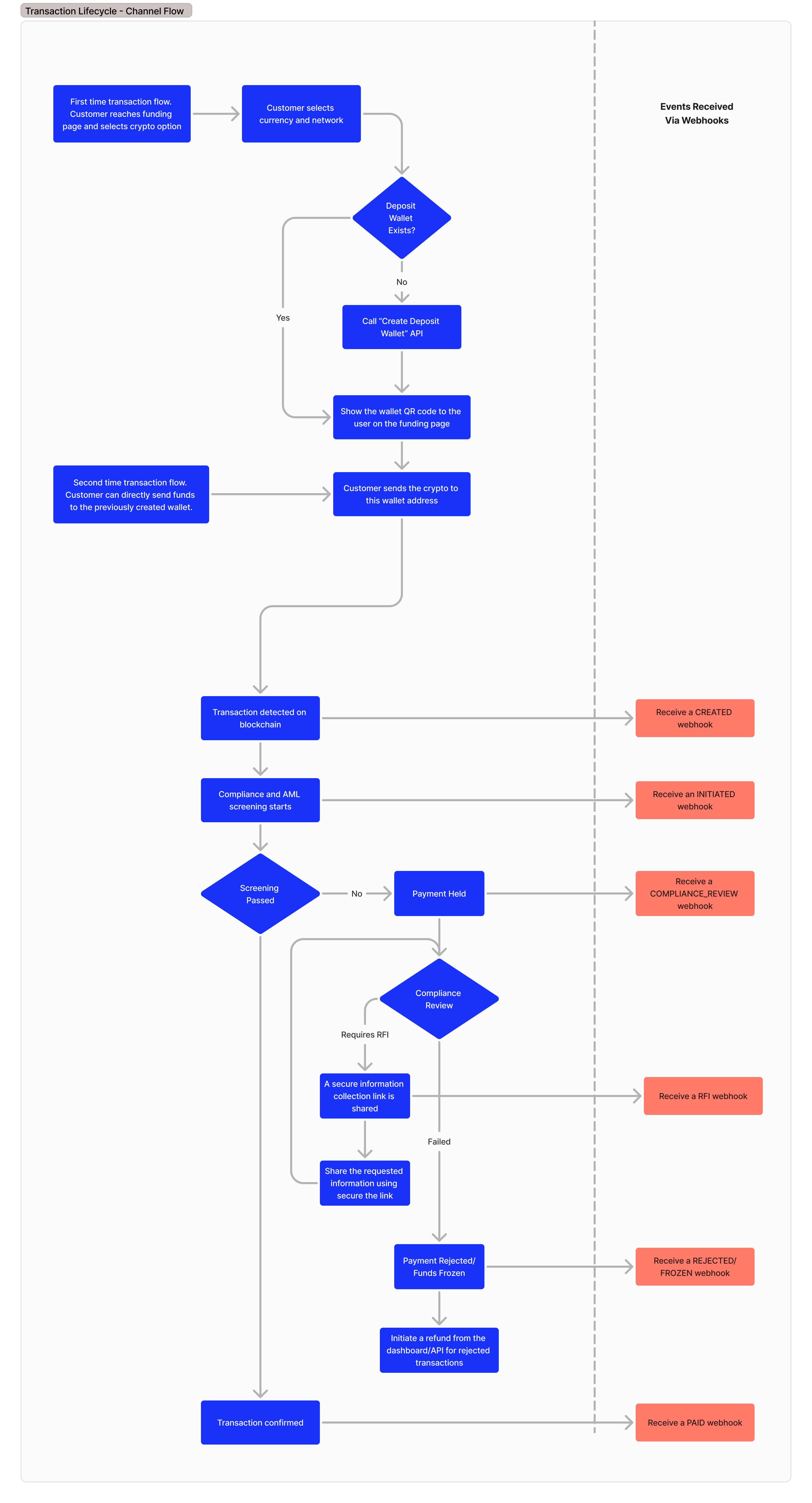
A client can have multiple wallets for depositing different currencies. The following APIs help you create and manage deposit wallets.
Create a Wallet
Using this API you can create a customer wallet which can be later used to receive client funds. If the wallet already exists for a symbol, then the same will be returned to you.
Conversion currency
While creating a wallet you can optionally specify a fiat conversion currency tied to that wallet. So any funds deposited in that wallet will be converted to the specified currency and settled with you. For example, if you mention the symbol as "USDC_USD", then the customer can deposit USDC in the returned wallet, which will be automatically converted to USD.
You can specify a crypto without a fiat conversion currency if you like to receive crypto directly. For example, specifying symbol as "USDC" will allow the customers to deposit crypto and the same will be settled with you without any conversions.
Endpoint
POST {url}/api/v1/payment/gateway/third-party/deposit-wallet/createBody Parameters
clientIdentifier(string, required): The unique identifier for the customer. Example:sherlockholmes.symbol(string, required): The cryptocurrency and fiat currency pair. Example:USDC_USD.chain(string, required): The blockchain on which the wallet will be created. Example:POLYGON.
Request Body
{
"clientIdentifier": "sherlockholmes",
"symbol": "USDC_USD",
"chain": "POLYGON"
}Success Response
{
"code": 200,
"data": {
"clientIdentifier": "sherlockholmes",
"address": "0x51980d9a87f5de7e1DcdBe2284C39D96eC4C4361",
"chain": "POLYGON",
"network": "AMOY",
"asset": "USDC",
"status": "APPROVED",
"createdAt": "2025-01-14T09:50:22.539Z",
"symbol": "USDC_USD"
},
"error": null
}Salient Points
-
You only need to create a wallet for a customer once, this wallet is then automatically credits the customer with the correct amount when they deposit funds.
-
You can also opt for the PER_ORDER wallet strategy, where a unique wallet is generated for each Payin order placed by the customer.
Wallet lifecycle webhooks
Wallet Disabled
When a wallet is found to be associated with suspicious activities or blacklisted addresses, it will be disabled and a new wallet address will be generated automatically.
Webhook Event: UserWallets.INACTIVE
{
"event": {
"orgId": 10,
"entity": "UserWallets",
"numRetries": 0,
"updatedAt": "2023-12-14T12:35:02.894Z",
"createdAt": "2023-12-14T12:35:02.894Z"
},
"data": {
"clientIdentifier": "sherlockholmes",
"address": "0x51980d9a87f5de7e1DcdBe2284C39D96eC4C4361",
"symbol": "USDC_USD",
"chain": "POLYGON",
"network": "AMOY",
"status": "INACTIVE",
"createdAt": "2025-01-14T09:50:22.539Z"
}
}List Wallets
This API allows you to fetch all wallets associated with a specific customer.
Endpoint
POST {url}/api/v1/payment/gateway/third-party/deposit-wallet/listBody Parameters
clientIdentifier: The unique identifier of the customer. Example:sherlockholmes.
Request Body
{
"clientIdentifier": "sherlockholmes"
}Success Response
{
"code": 200,
"data": [
{
"clientIdentifier": "sherlockholmes",
"address": "0x51980d9a87f5de7e1DcdBe2284C39D96eC4C4361",
"chain": "POLYGON",
"network": "AMOY",
"symbol": "USDC_USD",
"status": "ACTIVE",
"createdAt": "2025-01-14T09:50:22.539Z"
},
{
"clientIdentifier": "sherlockholmes",
"address": "0x7d3e8b7d8d1f3f1f3f1f3f1f3f1f3f1f3f1f3f1f",
"chain": "ETHEREUM",
"network": "SEPOLIA",
"symbol": "USDC_USD",
"status": "INACTIVE",
"createdAt": "2025-01-14T09:50:22.539Z"
}
],
"error": null
}Whitelist wallets
This API allows you to whitelist a customer wallet for receiving deposits.
Endpoint
POST {url}/api/v1/payment/gateway/wallet/whitelistBody Parameters
clientIdentifier(string, required): The unique identifier of the customer. Example:sherlockholmes.address(string, required): The blockchain address of the wallet. Example:0x7d3e8b7d8d1f3f1f3f1f3f1f3f1f3f1f3f1f3f1f.asset(string, required): The currency to which this wallet is associated with. Example:USDT.chain(string, required): The blockchain on which the wallet is created. Example:POLYGON.memo(string, optional): The tag that is associated to the wallet address on blockchain. Example:miscnickname(string, optional): The nickname given to the wallet. Example:fuzeUSDTWalletwalletType(string, required): The type of the wallet, whether DECENTRALIZED or CUSTODIAL. Example:DECENTRALIZEDvaspDid(string, optional): the id assigned by notabene to the entity holding crypto on your behalf. Example:did:ethr:0x5B6f2822b0b235700Bd736A00D666e2531252A7EvaspName(string, optional): the name assigned by notabene to the entity holding crypto on your behalf. Example:vasp-namevaspWebsite(string, optional): the website assigned by notabene to the entity holding crypto on your behalf. Example:https://vasp.websiteownershipProof(object, required): It provides evidence of wallet ownership.beneficiaryProof: The user self-confirms ownership via a checkbox.type(string, required): The type of proof, which should becheckbox_confirmation.proof(string, required): The user's input, which can becheckedorunchecked.
Request Body
- For
DECENTRALIZEDwallets, vasp details are not required:
{
"clientIdentifier": "mrs.hudson.1758798159@baker.st",
"address": "0x5A047dAc44Da3fd4dc7C038aCFD952C70D41781b",
"asset": "USDT",
"chain": "ETHEREUM",
"walletType": "DECENTRALIZED",
"ownershipProof": {
"beneficiaryProof": {
"type": "checkbox_confirmation",
"proof": "checked"
}
}
}- For
CUSTODIALwallets, you must provide vasp details. You can do this in one of two ways:
- you can pass
vaspDid:
{
"clientIdentifier": "mrs.hudson.1758798159@baker.st",
"address": "0x5A047dAc44Da3fd4dc7C038aCFD952C70D41781b",
"asset": "USDT",
"chain": "ETHEREUM",
"walletType" : "CUSTODIAL",
"vaspDid" : "did:ethr:0x5B6f2822b0b235700Bd736A00D666e2531252A7E",
"ownershipProof" : {
"beneficiaryProof": {
"type": "checkbox_confirmation",
"proof": "checked"
}
}
}- OR you can pass
vaspNameandvaspWebsite:
{
"clientIdentifier": "mrs.hudson.1758798159@baker.st",
"address": "0x5A047dAc44Da3fd4dc7C038aCFD952C70D41781b",
"asset": "USDT",
"chain": "ETHEREUM",
"walletType" : "CUSTODIAL",
"vaspName" : "vasp-name",
"vaspWebsite" : "https://vasp.website",
"ownershipProof" : {
"beneficiaryProof": {
"type": "checkbox_confirmation",
"proof": "checked"
}
}
}Success Response
{
"code": 200,
"data": "OK",
"error": null
}Notes
- If your source wallet is :
Decentralized: Beneficiary proof must be provided.Custodial: Beneficiary proof must be provided, and in addition:- either the VASP DID is provided,
- or both the VASP Name and VASP Website are provided.
- Any other wallet type (any): Not accepted.
List VASP details
Use the following API to fetch VASP details from notabene.
Endpoint
POST {url}/api/v1/payment/tr/vasps/listBody Parameters
query(string, optional): A search string to find a VASP by its name or website. Partial matches are supported. Example:binan.
Request Body
{
"query": "binan"
}Success Response
{
"code": 200,
"data": {
"vasps": [
{
"did": "did:ethr:0x74092e61be9b345a40b3b24a0ecdd04344a58c6c",
"name": "abinance",
"verificationStatus": null,
"addressLine1": null,
"addressLine2": null,
"city": null,
"country": null,
"emailDomains": null,
"website": null,
"logo": null,
"legalStructure": null,
"legalName": null
},
{
"did": "did:ethr:0x392852cb578c092cdc12699058a7652cfee0bbab",
"name": "abinance12",
"verificationStatus": null,
"addressLine1": null,
"addressLine2": null,
"city": null,
"country": null,
"emailDomains": null,
"website": null,
"logo": null,
"legalStructure": null,
"legalName": null
}
],
"pagination": {
"page": 0,
"per_page": 100,
"total": 2,
"order": "name:ASC"
}
},
"error": null
}Notes
- You can call this API in two ways:
- To get a list of all VASPs: Make a POST request to the endpoint without any request body.
- To search for a VASP containing a specific string, pass it as
queryin the body.
Payins
You can receive funds from customers by creating a payin.
Create a Payin
You can initiate a Payin using the following API.
Endpoint
POST {url}/api/v1/payment/gateway/payin/createBody Parameters
clientIdentifier(string): The counterparty identifier you passed while creating the counterparty.symbol(string): The currency to request payment in. Example:USDC_USD(to receive USDC and convert it to USD). If you want to receive USDC directly without conversion, useUSDC.chain(string): The blockchain to use for the transaction. Example:POLYGONquantity(number): The amount of crypto to convert. Only one ofquantityorquoteQuantityshould be specified.quoteQuantity(number): The amount of fiat to convert. Only one ofquantityorquoteQuantityshould be specified.clientOrderId(string): Optional idempotency key which ensures the same order is not placed twice.
Request Body
{
"clientIdentifier": "sherlockholmes",
"symbol": "USDC_USD",
"quoteQuantity": 1000,
"clientOrderId": "5468bbb7-5e5f-425c-a6eb-b89e19a0298a"
}Success Response
{
"code": 200,
"data": {
"id": 107,
"clientIdentifier": "sherlockholmes",
"clientOrderId": "5468bbb7-5e5f-425c-a6eb-b89e19a0298a",
"orgId": 28,
"symbol": "USDC_USD",
"address": "0x8f8e8b3b8b1f3f1f3f1f3f1f3f1f3f1f3f1f3f1f",
"chain": "POLYGON",
"network": "AMOY",
"status": "CREATED",
"amount": 1000.0,
"receivedAmount": 0,
"quantity": 1000,
"quoteQuantity": 1000,
"expiryTime": "2023-06-09T07:53:12.658Z"
},
"error": null
}Notes
- A successful response will contain
clientOrderIdwhich can be used to fetch the status of the payin.
To accept Payins, share the deposit wallet address received in the deposit wallet creation API call with the customer. Once the customers transfer funds to their respective wallet address, webhooks are triggered at each stage of the transaction lifecycle.
Payin lifecycle webhooks
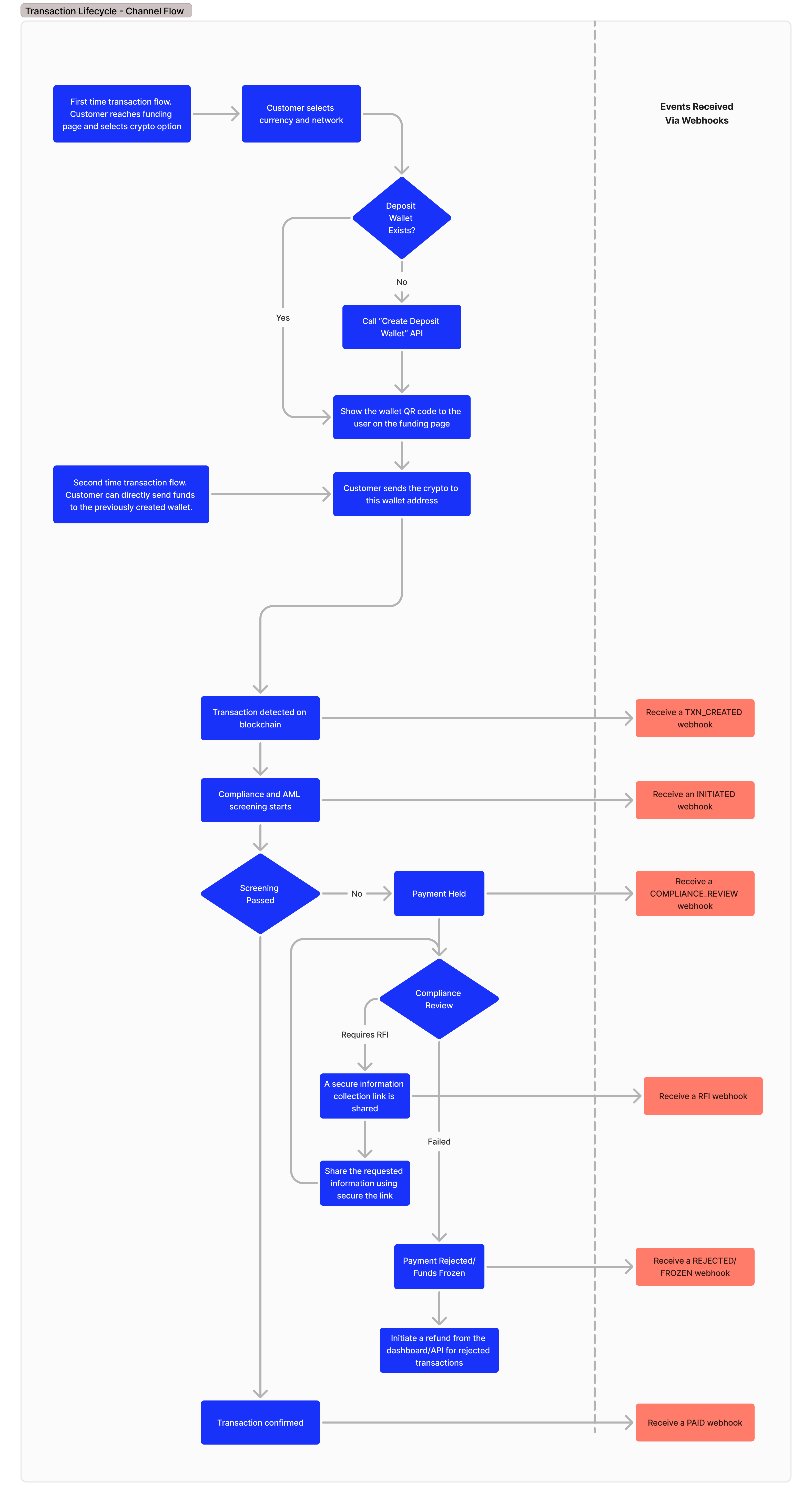
When a customer transfers funds, you'll receive webhooks at different stages of the transaction. Here are the possible webhook events:
-
Payin creation
When a payin is created with Fuze, we will send a webhook.
Webhook Event:
Payins.CREATED
{
"event": {
"orgId": 10,
"entity": "GatewayPayins",
"eventType": "CREATE",
"numRetries": 0,
"updatedAt": "2023-12-14T12:35:02.894Z",
"createdAt": "2023-12-14T12:35:02.894Z"
},
"data": {
"clientIdentifier": "sherlockholmes",
"address": "0x51980d9a87f5de7e1DcdBe2284C39D96eC4C4361",
"chain": "POLYGON",
"network": "AMOY",
"clientOrderId": "47e3bf05-1a91-4f3e-a6b4-3ac99c82eae3",
"status": "CREATED",
"originalStatus": "CREATED",
"symbol": "USDC_USD",
"amount": 1000.0,
"receivedAmount": 0,
"fee": 0,
"vat": 0,
"quantity": 1000.0,
"quoteQuantity": 1011.0,
"expiryTime": 1736849148122
}
}-
Transaction recorded on Blockchain
When the transaction is detected on the blockchain, we will notify you.
Webhook Event:
Payins.TXN_CREATED
{
"event": {
"orgId": 10,
"entity": "GatewayPayins",
"eventType": "UPDATE",
"numRetries": 0,
"updatedAt": "2023-12-14T12:35:02.894Z",
"createdAt": "2023-12-14T12:35:02.894Z"
},
"data": {
"clientIdentifier": "sherlockholmes",
"address": "0x51980d9a87f5de7e1DcdBe2284C39D96eC4C4361",
"chain": "POLYGON",
"network": "AMOY",
"txHash": "0x87f24c86dc390bcc4c11f62780eddaf277b927f0dc1eb38b9ab53f644395ebe3",
"sourceAddress": "0x90566065390dD1A6c6c0c56b9eFCB8F015C70E5F",
"clientOrderId": "47e3bf05-1a91-4f3e-a6b4-3ac99c82eae3",
"status": "TXN_CREATED",
"symbol": "USDC_USD",
"amount": 1000.0,
"receivedAmount": 0,
"fee": 0,
"vat": 0,
"quantity": 1000.0,
"quoteQuantity": 1011.0,
"expiryTime": 1736849148122
}
}-
Transaction PENDING due to source wallet not whitelisted
If the source wallet is not whitelisted, we will notify you with
TRAVELRULE_PENDINGwebhook.Webhook Event:
Payins.TRAVELRULE_PENDING
{
"event": {
"orgId": 10,
"entity": "GatewayPayins",
"eventType": "UPDATE",
"numRetries": 0,
"updatedAt": "2023-12-14T12:35:02.894Z",
"createdAt": "2023-12-14T12:35:02.894Z"
},
"data": {
"clientIdentifier": "sherlockholmes",
"address": "0x51980d9a87f5de7e1DcdBe2284C39D96eC4C4361",
"chain": "POLYGON",
"network": "AMOY",
"txHash": "0x87f24c86dc390bcc4c11f62780eddaf277b927f0dc1eb38b9ab53f644395ebe3",
"sourceAddress": "0x90566065390dD1A6c6c0c56b9eFCB8F015C70E5F",
"clientOrderId": "47e3bf05-1a91-4f3e-a6b4-3ac99c82eae3",
"status": "TRAVELRULE_PENDING",
"originalStatus": "TRAVELRULE_PENDING",
"symbol": "USDC_USD",
"amount": 1000.0,
"receivedAmount": 1000.0,
"fee": 0.01,
"vat": 0.0005,
"quantity": 1000.0,
"quoteQuantity": 1011.0,
"expiryTime": 1736849148122
}
}Notes
- If you receive
TRAVELRULE_PENDINGwebhook, call theWhitelist walletsAPI with the deposit source wallet details (the customer's wallet, i.e.,sourceAddressfrom the webhook). Note thataddressrefers to the wallet generated by yourCreate payinAPI for receiving payments. Once the wallet is whitelisted, the transaction will be unblocked, and you will receive the remaining webhooks for the transaction lifecycle.
-
Transaction Initiated
When a customer initiates a transfer, we start the AML check and notify you.
Webhook Event:
Payins.INITIATED
{
"event": {
"orgId": 10,
"entity": "GatewayPayins",
"eventType": "UPDATE",
"numRetries": 0,
"updatedAt": "2023-12-14T12:35:02.894Z",
"createdAt": "2023-12-14T12:35:02.894Z"
},
"data": {
"clientIdentifier": "sherlockholmes",
"address": "0x51980d9a87f5de7e1DcdBe2284C39D96eC4C4361",
"chain": "POLYGON",
"network": "AMOY",
"txHash": "0x87f24c86dc390bcc4c11f62780eddaf277b927f0dc1eb38b9ab53f644395ebe3",
"sourceAddress": "0x90566065390dD1A6c6c0c56b9eFCB8F015C70E5F",
"clientOrderId": "47e3bf05-1a91-4f3e-a6b4-3ac99c82eae3",
"status": "INITIATED",
"originalStatus": "INITIATED",
"symbol": "USDC_USD",
"amount": 1000.0,
"receivedAmount": 1000.0,
"fee": 0.01,
"vat": 0.0005,
"quantity": 1000.0,
"quoteQuantity": 1011.0,
"expiryTime": 1736849148122
}
}-
Transaction Confirmed
After all checks pass successfully, you'll receive a confirmation webhook.
Webhook Event:
Payins.PAID
{
"event": {
"orgId": 10,
"entity": "GatewayPayins",
"eventType": "UPDATE",
"numRetries": 0,
"updatedAt": "2023-12-14T12:35:02.894Z",
"createdAt": "2023-12-14T12:35:02.894Z"
},
"data": {
"clientIdentifier": "sherlockholmes",
"address": "0x51980d9a87f5de7e1DcdBe2284C39D96eC4C4361",
"chain": "POLYGON",
"network": "AMOY",
"txHash": "0x87f24c86dc390bcc4c11f62780eddaf277b927f0dc1eb38b9ab53f644395ebe3",
"sourceAddress": "0x90566065390dD1A6c6c0c56b9eFCB8F015C70E5F",
"clientOrderId": "47e3bf05-1a91-4f3e-a6b4-3ac99c82eae3",
"status": "PAID",
"originalStatus": "PAID",
"symbol": "USDC_USD",
"amount": 1000.0,
"receivedAmount": 1000.0,
"fee": 0.01,
"vat": 0.0005,
"quantity": 1000.0,
"quoteQuantity": 1011.0,
"expiryTime": 1736849148122
}
}If the received amount is less than the expected amount, you'll receive a webhook with the status UNDERPAID.
Webhook Event: Payins.UNDERPAID
{
"event": {
"orgId": 10,
"entity": "GatewayPayins",
"eventType": "UPDATE",
"numRetries": 0,
"updatedAt": "2023-12-14T12:35:02.894Z",
"createdAt": "2023-12-14T12:35:02.894Z"
},
"data": {
"clientIdentifier": "sherlockholmes",
"address": "0x51980d9a87f5de7e1DcdBe2284C39D96eC4C4361",
"chain": "POLYGON",
"network": "AMOY",
"txHash": "0x87f24c86dc390bcc4c11f62780eddaf277b927f0dc1eb38b9ab53f644395ebe3",
"sourceAddress": "0x90566065390dD1A6c6c0c56b9eFCB8F015C70E5F",
"clientOrderId": "47e3bf05-1a91-4f3e-a6b4-3ac99c82eae3",
"status": "UNDERPAID",
"symbol": "USDC_USD",
"amount": 1000.0,
"receivedAmount": 500,
"fee": 0.01,
"vat": 0.0005,
"quantity": 500,
"quoteQuantity": 501.1,
"expiryTime": 1736849148122
}
}If the received amount is more than the expected amount, you'll receive a webhook with the status OVERPAID.
Webhook Event: Payins.OVERPAID
{
"event": {
"orgId": 10,
"entity": "GatewayPayins",
"eventType": "UPDATE",
"numRetries": 0,
"updatedAt": "2023-12-14T12:35:02.894Z",
"createdAt": "2023-12-14T12:35:02.894Z"
},
"data": {
"clientIdentifier": "sherlockholmes",
"address": "0x51980d9a87f5de7e1DcdBe2284C39D96eC4C4361",
"chain": "POLYGON",
"network": "AMOY",
"txHash": "0x87f24c86dc390bcc4c11f62780eddaf277b927f0dc1eb38b9ab53f644395ebe3",
"sourceAddress": "0x90566065390dD1A6c6c0c56b9eFCB8F015C70E5F",
"clientOrderId": "47e3bf05-1a91-4f3e-a6b4-3ac99c82eae3",
"status": "OVERPAID",
"symbol": "USDC_USD",
"amount": 1000.0,
"receivedAmount": 2000.0,
"fee": 0.01,
"vat": 0.0005,
"quantity": 2000.0,
"quoteQuantity": 2011.0,
"expiryTime": 1736849148122
}
}-
Compliance Review Required
If a transaction is flagged by our automated AML checks, it undergoes manual compliance review.
Webhook Event:
Payins.COMPLIANCE_REVIEW
{
"event": {
"orgId": 10,
"entity": "GatewayPayins",
"numRetries": 0,
"updatedAt": "2023-12-14T12:35:02.894Z",
"createdAt": "2023-12-14T12:35:02.894Z"
},
"data": {
"clientIdentifier": "sherlockholmes",
"address": "0x51980d9a87f5de7e1DcdBe2284C39D96eC4C4361",
"chain": "POLYGON",
"network": "AMOY",
"txHash": "0x87f24c86dc390bcc4c11f62780eddaf277b927f0dc1eb38b9ab53f644395ebe3",
"sourceAddress": "0x90566065390dD1A6c6c0c56b9eFCB8F015C70E5F",
"clientOrderId": "47e3bf05-1a91-4f3e-a6b4-3ac99c82eae3",
"status": "COMPLIANCE_REVIEW",
"symbol": "USDC_USD",
"amount": 1000.0,
"receivedAmount": 1000.0,
"fee": 0.01,
"vat": 0.0005,
"quantity": 1000.0,
"quoteQuantity": 1011.0,
"expiryTime": 1736849148122
}
}-
Additional Information Required
The customer is contacted for further clarifying information - on the basis of which a final decision will be made (whether to return, freeze or allow it to be processed).
Webhook Event:
Payins.RFI
{
"event": {
"orgId": 10,
"entity": "GatewayPayins",
"numRetries": 0,
"updatedAt": "2023-12-14T12:35:02.894Z",
"createdAt": "2023-12-14T12:35:02.894Z"
},
"data": {
"clientIdentifier": "sherlockholmes",
"address": "0x51980d9a87f5de7e1DcdBe2284C39D96eC4C4361",
"chain": "POLYGON",
"network": "AMOY",
"txHash": "0x87f24c86dc390bcc4c11f62780eddaf277b927f0dc1eb38b9ab53f644395ebe3",
"sourceAddress": "0x90566065390dD1A6c6c0c56b9eFCB8F015C70E5F",
"clientOrderId": "47e3bf05-1a91-4f3e-a6b4-3ac99c82eae3",
"status": "RFI",
"symbol": "USDC_USD",
"amount": 1000.0,
"receivedAmount": 1000.0,
"fee": 0.01,
"vat": 0.0005,
"quantity": 1000.0,
"quoteQuantity": 1011.0,
"expiryTime": 1736849148122,
"rfiUrl": "https://link.fuze.finance/forms/d234567-310d-42d8-9987-9b1338b99187"
}
}-
Transaction Rejected
Customers would be told that funds cannot be processed from the specific wallet used and need to be returned. In such cases, the customer would need to be contacted to get a wallet address to which funds can be sent. Examples of cases where this measure is taken: For indirect exposures like scam, gambling (depending on jurisdiction) etc. which are above minimum thresholds for Fuze.
Webhook Event:
Payins.REJECTED
{
"event": {
"orgId": 10,
"entity": "GatewayPayins",
"numRetries": 0,
"updatedAt": "2023-12-14T12:35:02.894Z",
"createdAt": "2023-12-14T12:35:02.894Z"
},
"data": {
"clientIdentifier": "sherlockholmes",
"address": "0x51980d9a87f5de7e1DcdBe2284C39D96eC4C4361",
"chain": "POLYGON",
"network": "AMOY",
"txHash": "0x87f24c86dc390bcc4c11f62780eddaf277b927f0dc1eb38b9ab53f644395ebe3",
"sourceAddress": "0x90566065390dD1A6c6c0c56b9eFCB8F015C70E5F",
"clientOrderId": "47e3bf05-1a91-4f3e-a6b4-3ac99c82eae3",
"status": "REJECTED",
"symbol": "USDC_USD",
"amount": 1000.0,
"receivedAmount": 0,
"fee": 0,
"vat": 0,
"quantity": 1000.0,
"quoteQuantity": 1011.0,
"expiryTime": 1736849148122
}
}-
Funds Frozen
If a customer / wallet is on a sanctioned list, then the funds will be frozen and no further action can be taken on the account. All customer details would be reported to relevant local authorities. Examples of cases where this measure is taken: For direct exposures to sanctioned entities, known terrorist wallets, etc.
Webhook Event:
Payins.FROZEN
{
"event": {
"orgId": 10,
"entity": "GatewayPayins",
"numRetries": 0,
"updatedAt": "2023-12-14T12:35:02.894Z",
"createdAt": "2023-12-14T12:35:02.894Z"
},
"data": {
"clientIdentifier": "sherlockholmes",
"address": "0x51980d9a87f5de7e1DcdBe2284C39D96eC4C4361",
"chain": "POLYGON",
"network": "AMOY",
"txHash": "0x87f24c86dc390bcc4c11f62780eddaf277b927f0dc1eb38b9ab53f644395ebe3",
"sourceAddress": "0x90566065390dD1A6c6c0c56b9eFCB8F015C70E5F",
"clientOrderId": "47e3bf05-1a91-4f3e-a6b4-3ac99c82eae3",
"status": "FROZEN",
"symbol": "USDC_USD",
"amount": 1000.0,
"receivedAmount": 1000.0,
"fee": 0,
"vat": 0,
"quantity": 1000.0,
"quoteQuantity": 1011.0,
"expiryTime": 1736849148122
}
}Webhook Summary
| Status | Description |
|---|---|
CREATED | Payin created by Fuze. |
TXN_CREATED | Transaction is recorded on the blockchain. |
TRAVELRULE_PENDING | Transaction is blocked as the source wallet is not whitelisted. |
INITIATED | Transaction initiated and AML check started. |
COMPLIANCE_REVIEW | Transaction flagged for manual compliance review. |
RFI | Additional information requested by compliance team. |
REJECTED | Transaction rejected, funds to be returned. |
FROZEN | Funds have been frozen. |
PAID | Transaction successfully completed. |
UNDERPAID | Transaction successfully completed (received amount < expected amount). |
OVERPAID | Transaction successfully completed (received amount > expected amount). |
List Payins
This API allows you to fetch a list of all Payins for a specific customer.
Endpoint
POST {url}/api/v1/payment/gateway/payin/list/Body Parameters
clientIdentifier(string, optional): The unique identifier of the customer. Example:sherlockholmesstartDateandendDate(string, optional, format: UTC): Filter by date range. Example:2023-06-08status(string, optional): Filter by status Example: PAID, INITIATED, REJECTEDpageSize(number, optional, default: 50, max: 100): Number of records per page. Example: 50pageNumber(number, optional): Page number with starting index as 0. Example: 0
Request Body
{
"clientIdentifier": "sherlockholmes",
"startDate": "2023-06-08",
"endDate": "2023-06-09",
"pageSize": 10,
"pageNumber": 0
}Success Response
{
"code": 200,
"data": [
{
"clientOrderId": "58cde2c6-12a4-4981-94e3-e77a5145d050",
"status": "PAID",
"createdAt": "2025-01-14T10:19:45.680Z",
"symbol": "USDC_USD",
"amount": 1000.0,
"receivedAmount": 1000.0,
"fee": 0.001,
"vat": 0.00005,
"targetName": "sherlock holmes"
},
{
"clientOrderId": "56c48192-5fee-47eb-96d6-fb9ce6fa79d3",
"status": "QUOTE_EXPIRED",
"createdAt": "2025-01-14T10:17:27.539Z",
"symbol": "USDC",
"amount": 1000.0,
"receivedAmount": 0,
"fee": 0.1,
"vat": 0.005,
"targetName": "sherlock holmes"
}
],
"error": null
}
Fetch a Payin
This API allows you to fetch the status of a specific Payin using its clientOrderId.
Endpoint
POST h{url}/api/v1/payment/gateway/payin/status/Body Parameters
clientOrderId: The unique ID of the Payin
Request Body
{
"clientOrderId": "9c99dd8e-6b76-45ce-9468-d141dabbf0e9"
}Success Response
{
"code": 200,
"data": {
"clientIdentifier": "sherlockholmes",
"address": "0x54556F0ed90Fb6CEBb2201E31287b3478716B933",
"chain": "POLYGON",
"network": "AMOY",
"clientOrderId": "9c99dd8e-6b76-45ce-9468-d141dabbf0e9",
"status": "PAID",
"symbol": "USDC_USD",
"amount": 1000.0,
"receivedAmount": 1000.0,
"fee": 0.0011,
"vat": 0.000055,
"quantity": 0.1,
"quoteQuantity": 0.11,
"expiryTime": 1736849148122
},
"error": null
}Notes
quantity,quoteQuantityandexpiryTimefields will only be present in case fiat to crypto conversion is required for the merchant.symbolwill be of the type<crypto>_<fiat>, e.g.USDC_USD, if currency conversion is applicable for the deposit wallet. Otherwise, it will be of the type<crypto>, e.g.USDC.- Amount is the amount requested by the merchant.
- ReceivedAmount is the amount received by the merchant. It will be zero until the customer pays.
- Quantity is the crypto amount for the quote. This will only be present in case of crypto to fiat conversion payins.
- QuoteQuantity is the fiat amount for the quote. This will only be present in case of crypto to fiat conversion payins.
- Quote price can be derived by dividing
quoteQuantitybyquantity. feeandvatare only calculated once the Payin status reaches to one of the following: [PAID,UNDEPAID,OVERPAID] status. So events other than aforementioned would show a zero value corresponding to those fields.
Payouts
You can deposit funds in the customer's wallet from your own account by creating a payout.
Create a Payout
You can initiate a Payout using the following API.
Endpoint
POST {url}/api/v1/payment/gateway/payout/createBody Parameters
clientIdentifier(string, required): The counterparty identifier you passed while creating the counterparty. Example:sherlockholmesaddress(string, required): The address to send the payout to.chain(string, required): The blockchain to use for the transaction. Example:POLYGONsymbol(string, required): will be of the type<crypto>_<fiat>, e.g.USDC_USD, if currency conversion is applicable for the deposit wallet. Otherwise, it will be of the type<crypto>, e.g.USDC.quantity(number, optional): Amount of crypto to transfer to the customer.quoteQuantity(number, optional): Amount of fiat to transfer to the customer.clientOrderId(string, optional): Idempotency key of the type uuid v4, which ensures the same order is not placed twice. Fuze will generate a random uuid if not supplied.memo(string, optional): The tag that is associated to a wallet address. Example:miscwalletType(string, required): The type of the wallet, whether DECENTRALIZED or CUSTODIAL. Example:DECENTRALIZEDvaspDid(string, optional): the id assigned by notabene to the entity holding crypto on your behalf. Example:did:ethr:0x5B6f2822b0b235700Bd736A00D666e2531252A7EvaspName(string, optional): the name assigned by notabene to the entity holding crypto on your behalf. Example:vasp-namevaspWebsite(string, optional): the website assigned by notabene to the entity holding crypto on your behalf. Example:https://vasp.websiteownershipProof(object, required): It provides evidence of wallet ownership.beneficiaryProof: The user self-confirms ownership via a checkbox.type(string, required): The type of proof, which should becheckbox_confirmation.proof(string, required): The user's input, which can becheckedorunchecked.
Request Body
- For
DECENTRALIZEDwallets, vasp details are not required:
{
"clientIdentifier": "sherlockholmes",
"address": "0x98BCBd9Bd0896A73d5aa0cC880512a3cBCE78401",
"chain": "POLYGON",
"symbol": "USDC",
"quantity": 1,
"walletType" : "DECENTRALIZED",
"ownershipProof" : {
"beneficiaryProof": {
"type": "checkbox_confirmation",
"proof": "checked"
}
}
}- For
CUSTODIALwallets, you must provide vasp details. You can do this in one of two ways:
- you can pass
vaspDid:
{
"clientIdentifier": "sherlockholmes",
"address": "0x98BCBd9Bd0896A73d5aa0cC880512a3cBCE78401",
"chain": "POLYGON",
"symbol": "USDC",
"quantity": 1,
"walletType" : "CUSTODIAL",
"vaspDid" : "did:ethr:0x5B6f2822b0b235700Bd736A00D666e2531252A7E",
"ownershipProof" : {
"beneficiaryProof": {
"type": "checkbox_confirmation",
"proof": "checked"
}
}
}- OR you can pass
vaspNameandvaspWebsite:
{
"clientIdentifier": "sherlockholmes",
"address": "0x98BCBd9Bd0896A73d5aa0cC880512a3cBCE78401",
"chain": "POLYGON",
"symbol": "USDC",
"quantity": 1,
"walletType" : "CUSTODIAL",
"vaspName" : "vasp-name",
"vaspWebsite" : "https://vasp.website",
"ownershipProof" : {
"beneficiaryProof": {
"type": "checkbox_confirmation",
"proof": "checked"
}
}
}Success Response
{
"code": 200,
"data": {
"clientIdentifier": "sherlockholmes",
"address": "0x98BCBd9Bd0896A73d5aa0cC880512a3cBCE78401",
"chain": "POLYGON",
"network": "AMOY",
"clientOrderId": "c43b2dad-03a0-4d84-9f4b-b5a0cf9cc55b",
"status": "CREATED",
"symbol": "USDC",
"amount": 1000.0,
"receivedAmount": 1000.0,
"fee": 0.01,
"vat": 0.0005,
"quantity": 1,
"quoteQuantity": 1,
"expiryTime": 1736853306929
},
"error": null
}Notes
- a payout is generally settled in 3-5 minutes if it's not rejected due to compliance check failures or any other rejection reasons.
- Either
quantityorquoteQuantitymust be specified in request body for quote generation. Pass<crypto>_<fiat>+quoteQuantity/quantityif you wish to transfer fiat to the customer. If the customer is to be paid in crypto, pass<crypto>as symbol andquantity - payouts will only be created if the following conditions are met:
DecentralizedWallets : Beneficiary proof must be provided.CustodialWallets : Beneficiary proof must be provided, and in addition:- either the VASP DID is provided,
- or both the VASP Name and VASP Website are provided.
- Any other wallet type (any): Not accepted.
Payout lifecycle webhooks
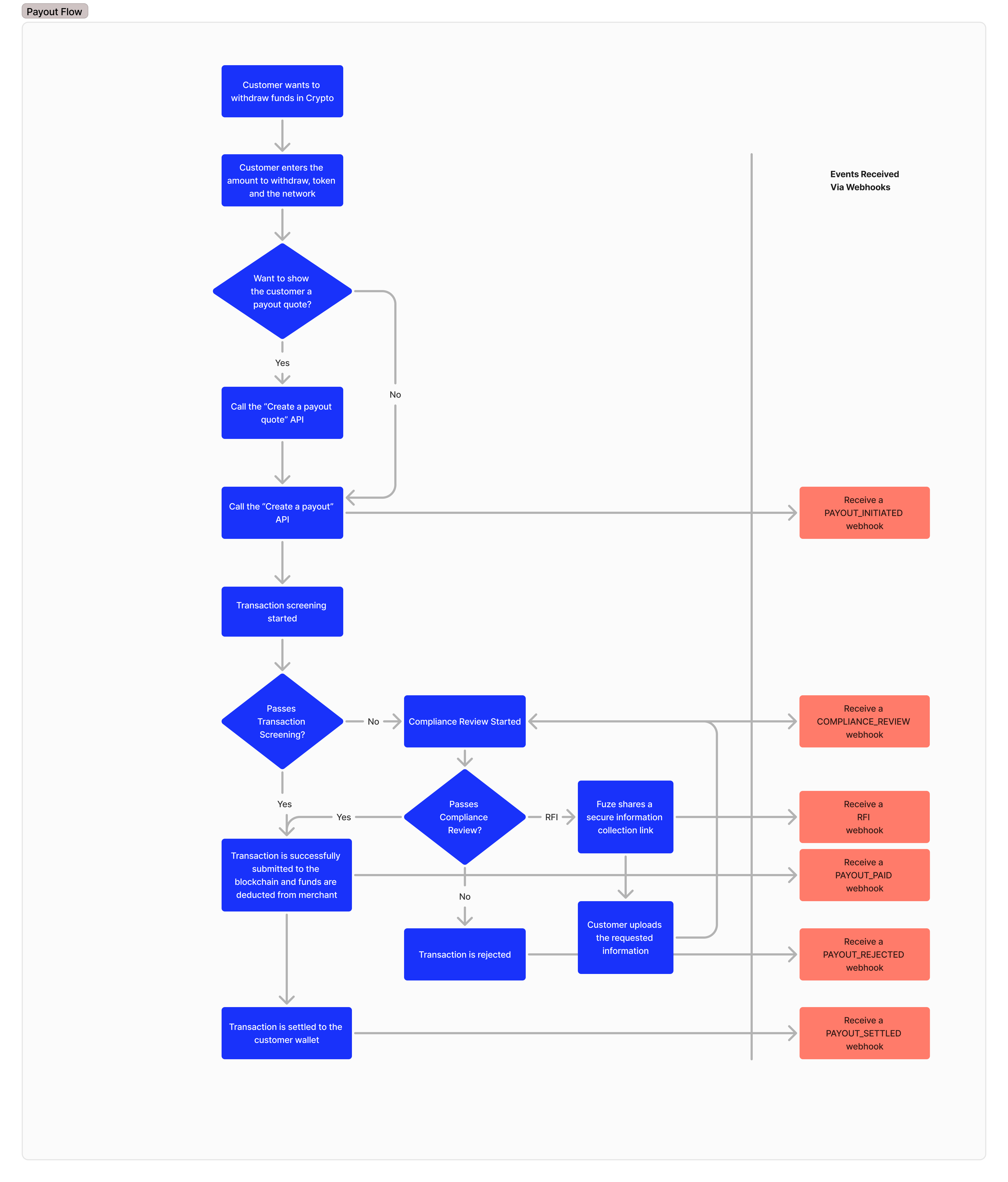
Here are the webhook events you'll receive during a payout lifecycle. Each webhook will contain relevant transaction details and a status update. We’ve covered more details about our web-hooks here (opens in a new tab).
1. Payout Created
When a payout request is created, you'll receive this event confirming the request has been received.
{
"event": {
"orgId": 10,
"entity": "GatewayPayouts",
"numRetries": 0,
"updatedAt": "2023-12-14T12:35:02.894Z",
"createdAt": "2023-12-14T12:35:02.894Z"
},
"data": {
"clientIdentifier": "sherlockholmes",
"address": "0x51980d9a87f5de7e1DcdBe2284C39D96eC4C4361",
"chain": "POLYGON",
"network": "AMOY",
"clientOrderId": "47e3bf05-1a91-4f3e-a6b4-3ac99c82eae3",
"status": "CREATED",
"symbol": "USDC_USD",
"amount": 1000.0,
"receivedAmount": 0,
"fee": 0.01,
"vat": 0.0005,
"quantity": 1000.0,
"quoteQuantity": 1011.0,
"expiryTime": 1736849148122
}
}Notes
- if there isn’t enough balance, you’ll receive an email and we’ll keep retrying every 5 minutes. Once the funds are transferred, it can still take a couple of hours for the payout to be completed.
2. Payout Initiated
When a payout request is initiated(i.e. receivedAmount is calculated), you'll receive this event confirming the request has been received and validated.
{
"event": {
"orgId": 10,
"entity": "GatewayPayouts",
"numRetries": 0,
"updatedAt": "2023-12-14T12:35:02.894Z",
"createdAt": "2023-12-14T12:35:02.894Z"
},
"data": {
"clientIdentifier": "sherlockholmes",
"address": "0x51980d9a87f5de7e1DcdBe2284C39D96eC4C4361",
"chain": "POLYGON",
"network": "AMOY",
"txHash": "",
"sourceAddress": "",
"clientOrderId": "47e3bf05-1a91-4f3e-a6b4-3ac99c82eae3",
"status": "INITIATED",
"symbol": "USDC_USD",
"amount": 1000.0,
"receivedAmount": 1000.0,
"fee": 0.01,
"vat": 0.0005,
"quantity": 1000.0,
"quoteQuantity": 1011.0,
"expiryTime": 1736849148122
}
}3. Payout Paid
This event indicates the payout transaction has been submitted to the blockchain and is being processed.
{
"event": {
"orgId": 10,
"entity": "GatewayPayouts",
"numRetries": 0,
"updatedAt": "2023-12-14T12:35:02.894Z",
"createdAt": "2023-12-14T12:35:02.894Z"
},
"data": {
"clientIdentifier": "sherlockholmes",
"address": "0x51980d9a87f5de7e1DcdBe2284C39D96eC4C4361",
"chain": "POLYGON",
"network": "AMOY",
"txHash": "",
"sourceAddress": "",
"clientOrderId": "47e3bf05-1a91-4f3e-a6b4-3ac99c82eae3",
"status": "PAID",
"symbol": "USDC_USD",
"amount": 1000.0,
"receivedAmount": 1000.0,
"fee": 0.01,
"vat": 0.0005,
"quantity": 1000.0,
"quoteQuantity": 1011.0,
"expiryTime": 1736849148122
}
}4. Payout Settled
This event confirms the funds have been received in the destination wallet. You’ll receive the transaction hash, transaction fees and network fees.
{
"event": {
"orgId": 10,
"entity": "GatewayPayouts",
"numRetries": 0,
"updatedAt": "2023-12-14T12:35:02.894Z",
"createdAt": "2023-12-14T12:35:02.894Z"
},
"data": {
"clientIdentifier": "sherlockholmes",
"address": "0x51980d9a87f5de7e1DcdBe2284C39D96eC4C4361",
"chain": "POLYGON",
"network": "AMOY",
"txHash": "0x87f24c86dc390bcc4c11f62780eddaf277b927f0dc1eb38b9ab53f644395ebe3",
"sourceAddress": "0x90566065390dD1A6c6c0c56b9eFCB8F015C70E5F",
"clientOrderId": "47e3bf05-1a91-4f3e-a6b4-3ac99c82eae3",
"status": "SETTLED",
"symbol": "USDC_USD",
"amount": 1000.0,
"receivedAmount": 1000.0,
"fee": 0.01,
"vat": 0.0005,
"quantity": 1000.0,
"quoteQuantity": 1011.0,
"expiryTime": 1736849148122
}
}5. Payout Failed
This event indicates the payout could not be completed.
{
"event": {
"orgId": 10,
"entity": "GatewayPayouts",
"numRetries": 0,
"updatedAt": "2023-12-14T12:35:02.894Z",
"createdAt": "2023-12-14T12:35:02.894Z"
},
"data": {
"clientIdentifier": "sherlockholmes",
"address": "0x51980d9a87f5de7e1DcdBe2284C39D96eC4C4361",
"chain": "POLYGON",
"network": "AMOY",
"txHash": "0x87f24c86dc390bcc4c11f62780eddaf277b927f0dc1eb38b9ab53f644395ebe3",
"sourceAddress": "0x90566065390dD1A6c6c0c56b9eFCB8F015C70E5F",
"clientOrderId": "47e3bf05-1a91-4f3e-a6b4-3ac99c82eae3",
"status": "FAILED",
"symbol": "USDC_USD",
"amount": 1000.0,
"receivedAmount": 1000.0,
"fee": 0.01,
"vat": 0.0005,
"quantity": 1000.0,
"quoteQuantity": 1011.0,
"expiryTime": 1736849148122
}
}6. Compliance Review Required
This event indicates the destination wallet requires a manual compliance review. The funds will be blocked and the transaction will either be completed or rejected post compliance review.
{
"event": {
"orgId": 10,
"entity": "GatewayPayouts",
"numRetries": 0,
"updatedAt": "2023-12-14T12:35:02.894Z",
"createdAt": "2023-12-14T12:35:02.894Z"
},
"data": {
"clientIdentifier": "sherlockholmes",
"address": "0x51980d9a87f5de7e1DcdBe2284C39D96eC4C4361",
"chain": "POLYGON",
"network": "AMOY",
"txHash": "0x87f24c86dc390bcc4c11f62780eddaf277b927f0dc1eb38b9ab53f644395ebe3",
"sourceAddress": "0x90566065390dD1A6c6c0c56b9eFCB8F015C70E5F",
"clientOrderId": "47e3bf05-1a91-4f3e-a6b4-3ac99c82eae3",
"status": "COMPLIANCE_REVIEW",
"symbol": "USDC_USD",
"amount": 1000.0,
"receivedAmount": 1000.0,
"fee": 0.01,
"vat": 0.0005,
"quantity": 1000.0,
"quoteQuantity": 1011.0,
"expiryTime": 1736849148122
}
}7. Wallet Rejected
This event indicates the destination wallet was rejected by compliance and the payout will be cancelled. You’ll have to initiate a payout with another wallet address.
{
"event": {
"orgId": 10,
"entity": "GatewayPayouts",
"numRetries": 0,
"updatedAt": "2023-12-14T12:35:02.894Z",
"createdAt": "2023-12-14T12:35:02.894Z"
},
"data": {
"clientIdentifier": "sherlockholmes",
"address": "0x51980d9a87f5de7e1DcdBe2284C39D96eC4C4361",
"chain": "POLYGON",
"network": "AMOY",
"txHash": "0x87f24c86dc390bcc4c11f62780eddaf277b927f0dc1eb38b9ab53f644395ebe3",
"sourceAddress": "0x90566065390dD1A6c6c0c56b9eFCB8F015C70E5F",
"clientOrderId": "47e3bf05-1a91-4f3e-a6b4-3ac99c82eae3",
"status": "REJECTED",
"symbol": "USDC_USD",
"amount": 1000.0,
"receivedAmount": 1000.0,
"fee": 0.01,
"vat": 0.0005,
"quantity": 1000.0,
"quoteQuantity": 1011.0,
"expiryTime": 1736849148122
}
}List Payouts
To get a list of payouts you can use the following API along with the body parameters.
Endpoint
POST {url}/api/v1/payment/gateway/payout/list/Body Parameters
clientIdentifier(optional, string): The unique identifier of the customer. Example:sherlockholmesstartDateandendDate(optional, string, format: UTC): Filter by date range. Example:2023-06-08status(optional, string): Filter by status Example: PAID, INITIATED, REJECTEDpageSize(number, optional, default: 50, max: 100): Number of records per page. Example: 50pageNumber(number, optional): Page number with starting index as 0. Example: 0
Request Body
{
"clientIdentifier": "sherlockholmes",
"startDate": "2023-06-08",
"endDate": "2023-06-09",
"pageSize": 10,
"pageNumber": 0
}Success Response
{
"code": 200,
"data": [
{
"clientOrderId": "c43b2dad-03a0-4d84-9f4b-b5a0cf9cc55b",
"status": "PAID",
"createdAt": "2025-01-14T12:07:22.950Z",
"symbol": "USDC_USD",
"amount": 1000.0,
"receivedAmount": 1000.0,
"fee": 0.0001,
"vat": 0.000005,
"targetName": "sherlock holmes"
},
{
"clientOrderId": "6403745e-d55a-4709-b9f7-8f770db095a6",
"status": "SETTLED",
"createdAt": "2025-01-14T11:59:03.751Z",
"symbol": "USDC",
"amount": 1000.0,
"receivedAmount": 1000.0,
"fee": 0.0001,
"vat": 0.000005,
"targetName": "sherlock holmes"
}
],
"error": null
}Fetch a Payout
This API allows you to fetch the status of a specific Payin using its clientOrderId.
Endpoint
POST {url}/api/v1/payment/gateway/payout/status/Body Parameters
clientOrderId(string): The unique ID of the Payout
Request Body
{
"clientOrderId": "d91ce7f7-1445-4e23-bfa0-edcb1e69a2f3"
}Success Response
{
"code": 200,
"data": {
"clientIdentifier": "sherlockholmes",
"address": "0x5A047dAc44Da3fd4dc7C038aCFD952C70D41781b",
"chain": "POLYGON",
"network": "AMOY",
"clientOrderId": "d91ce7f7-1445-4e23-bfa0-edcb1e69a2f3",
"status": "PAID",
"symbol": "USDC_USD",
"amount": 1000.0,
"receivedAmount": 1000.0,
"fee": 0.005,
"vat": 0.00025,
"quantity": 1,
"quoteQuantity": 1.1,
"expiryTime": 1736861661251
},
"error": null
}Processing Refunds
You can process refunds using the Payout creation API. The request structure is same along with an additional parameter - parentClientOrderId. This field is the clientOrderId of the Payin for which a refund is to be initiated. You can process refunds for Payins in COMPLETED or REJECTED status.
Endpoint
POST {url}/api/v1/payment/gateway/payout/createBody Parameters
clientIdentifier(string): The counterparty identifier you passed while creating the counterparty. Example:sherlockholmesaddress(string): The address to send the payout to.chain(string): The blockchain to use for the transaction. Example:POLYGONsymbol(string): Crypto currency to transfer. Example:USDCparentClientOrderId(string): ClientOrderId of the payin, for which a refund is to be created.clientOrderId(string, optional): Idempotency key of the type uuid v4, which ensures the same order is not placed twice. Fuze will generate a random uuid if not supplied.quantity(number, optional): Amount of crypto to transfer to the customer.quoteId(number, optional): Quote ID received from Payout Quote creation API.
Request Body
{
"clientIdentifier": "sherlockholmes",
"symbol": "USDC_USD",
"address": "0x5A047dAc44Da3fd4dc7C038aCFD952C70D41781b",
"chain": "POLYGON",
"clientOrderId": "5468bbb7-5e5f-425c-a6eb-b89e19a0298a",
"quoteId": 567890,
"parentClientOrderId": "d91ce7f7-1445-4e23-bfa0-edcb1e69a2f3"
}Success Response
{
"code": 200,
"data": {
"clientIdentifier": "sherlockholmes",
"address": "0x5A047dAc44Da3fd4dc7C038aCFD952C70D41781b",
"chain": "POLYGON",
"network": "AMOY",
"clientOrderId": "d91ce7f7-1445-4e23-bfa0-edcb1e69a2f3",
"status": "PAID",
"symbol": "USDC_USD",
"amount": 1.0,
"receivedAmount": 1.0,
"fee": 0.005,
"vat": 0.00025,
"quantity": 1,
"quoteQuantity": 1.1,
"expiryTime": 1736861661251
},
"error": null
}The refund process follows the same webhook lifecycle as regular payouts, with status updates being sent to your webhook endpoint as the refund progresses through various stages.
Account Management
Merchants can manage and monitor their fiat accounts through these endpoints. They allow you to:
- Check Balances of different fiat currencies in which your funds are received.
- List Transactions (fiat deposits to and withdrawals from your bank account), separate from the Payin/Payout flows described earlier.
Check Balances
Use this endpoint to retrieve the balances for all fiat currencies associated with your account.
Endpoint
GET {url}/api/v1/payment/gateway/account/balancesSuccess Response
{
"code": 200,
"data": [
{
"currency": "USD",
"balance": 10500.75
},
{
"currency": "AED",
"balance": 2500.00
},
{
"currency": "EUR",
"balance": 1800.50
}
],
"error": null
}Error Example
{
"code": 403,
"data": null,
"error": "Unauthorized"
}Testing
USDC Testnet Setup
1. Add the Polygon Amoy Testnet to MetaMask
Note: This section assumes you already have MetaMask installed. If you don’t have MetaMask installed yet, please go to the MetaMask Install instructions in the USDT Testnet Setup section before proceeding.
- Open MetaMask → Click your account avatar → Settings.
- Go to Networks → Add network → Add a network manually.
- Enter the following details:
| Field | Value |
|---|---|
| Network Name | Polygon Amoy Testnet |
| New RPC URL | https://rpc-amoy.polygon.technology/ |
| Chain ID | 80002 |
| Currency Symbol | MATIC (also displayed as POL in explorers) |
| Block Explorer | https://amoy.polygonscan.com/ |
- Click Save.
- Switch your wallet to Polygon Amoy Testnet from the network dropdown.
2. Get Test MATIC/POL (Gas Fee Tokens)
You need a small amount of MATIC/POL on Amoy to pay for gas fees.
Use one of the official faucets:
- Polygon Faucet (opens in a new tab)
- QuickNode Amoy Faucet (opens in a new tab)
- Chainlink Faucet (opens in a new tab)
Request test tokens to the same MetaMask address.
3. Add USDC Token to MetaMask
By default, MetaMask will not display USDC. You need to add the contract manually.
USDC (Testnet) Token Details for Amoy:
- Contract Address:
0x41E94Eb019C0762f9Bfcf9Fb1E58725BfB0e7582 - Token Symbol: USDC
- Decimals: 6
Steps:
- In MetaMask (Amoy selected), scroll down and click Import Tokens.
- Paste the contract address above.
- The symbol (USDC) and decimals (6) will auto-populate.
- Click Add Custom Token → Import Tokens.
Now, USDC will be visible in your wallet.
4. Request Test USDC
Use Circle’s official testnet faucet to receive USDC:
👉 Circle Testnet Faucet (opens in a new tab)
- Connect your MetaMask wallet.
- Select Polygon PoS Amoy as the network.
- Request USDC test tokens (limit ~10 USDC per hour).
5. Verify in Wallet & Block Explorer
- Open MetaMask and ensure you see both MATIC/POL (gas token) and USDC.
- To double-check transactions:
- Copy your wallet address.
- Paste it into Amoy Polygonscan (opens in a new tab).
- Verify that USDC test tokens appear under ERC-20 Token Transfers.
✅ Summary
By following these steps, you now have:
- Polygon Amoy Testnet configured in MetaMask
- Test MATIC/POL for gas fees
- USDC test tokens in your wallet for trial transactions
This setup is suitable for sandbox testing, integrations, and client demos without using real funds.
USDT Testnet Setup
🦊 Using MetaMask with Sepolia ETH + USDT Token
1. Install MetaMask Mobile App
- Open the App Store (iOS) or Google Play Store (Android).
- Search for MetaMask and download the official 🦊 MetaMask app.
- Open the app and complete the initial setup screens.
- Allow notifications if you want transaction alerts.
2. Import Your Wallet with Mnemonic
- Launch the MetaMask app.
- Tap Get Started → Import using Secret Recovery Phrase.
- Enter your 12/24-word mnemonic seed phrase in the correct order.
- Set a new password / passcode (for app login).
- Optionally enable Face ID / Fingerprint unlock for convenience.
⚠️ Security Reminder: Keep your mnemonic private. Anyone with it can control your funds.
3. Enable the Sepolia Test Network
- Open MetaMask → click the network dropdown (top left, usually defaults to Ethereum Mainnet).
- If Sepolia is not listed, enable test networks:
- Go to Settings → Advanced → Show test networks = ON.
- Select Sepolia Test Network.
- Your wallet should now show balances in Sepolia ETH (SepETH).
4. Import the USDT Token Contract (Sepolia)
-
In MetaMask (while connected to Sepolia Test Network), scroll down and click Import Tokens.
-
Under Custom Token, paste the USDT contract address:
0x51e01106A360A7D67ad502618Da320F98c5cc0C4 -
MetaMask will auto-fill:
- Token Symbol:
USDT - Decimals:
6(usually auto-detected)
- Click Add Custom Token → Import Tokens.
- You should now see USDT listed in your wallet alongside Sepolia ETH.
5. Verify Balances
Once test tokens are added, you should see balances such as:
0.01 SepETH(gas token for transactions)100 USDT(test stablecoin)
🔍 To verify on-chain: copy your wallet address and paste it into Sepolia Etherscan (opens in a new tab). You’ll see ETH and token transfers linked to your account.
✅ Summary
By following these steps, you now have:
- MetaMask wallet on Sepolia with both ETH and USDT for test transactions.
- USDT test tokens in your wallet for trial transactions
This setup is suitable for sandbox testing, integrations, and client demos without using real funds.
Testing payins
- Reach out to the Fuze team with your wallet address.
- We will deposit 100k USDT for testing.
Testing payouts
-
Reach out to Fuze to enable auto-withdrawals for USDT.
-
Create a payout.
-
It should be SETTLED automatically in about 15 minutes.